Maintain Billing Entity
The Maintain Billing Entity routine allows the user to view or edit information about existing Billing Entities, or enter information for new Billing Entities. In eQuinox, Billing Entities are those people who may not be Clients, but who are responsible for the Bill for a particular Client (i.e. Billing Parties).
When the Maintain Billing Entity routine is accessed from the eQuinox main menu, the screen shown below will be displayed. This routine may also be accessed through the Maintain Firm Entities routine by clicking the Bill Entity button.
Field Definition
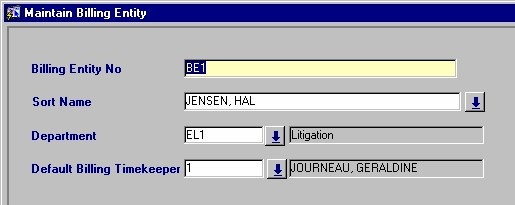
Billing Entity No - The unique identifier for the current Billing Entity. The user may execute a query based on this field.
Sort Name - The name by which the current Billing entity is sorted in queries and searches. The sort name is usually in the format of Last Name, First Name or Company Name. For existing Billing Entities, the name may be selected from the List of Values provided.
Department - The Department with which the current Billing Entity is associated. A selection may be made from the List of Values provided. Once a selection has been made, both the Department Code and Department Name will be displayed.
Default Billing Timekeeper - The Billing Timekeeper that is associated with the current Billing Entity by default (i.e. unless a different Billing Timekeeper is later specified). A selection may be made from the List of Values provided. Once a selection is made, both the Timekeeper's unique identifier and name will be displayed.
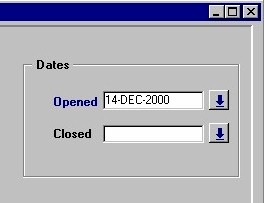
Date Opened - The date on which the current Billing Entity's file was opened. The date may be selected from the Calendar provided.
Date Closed - The date on which the current Billing Entity's file was closed. The date may be selected from the Calendar provided. If the Billing entity is still associated with active files, this field will remain empty.
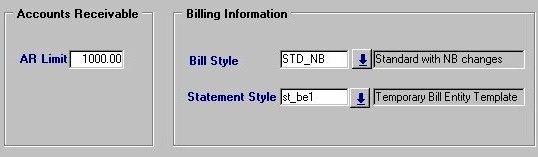
AR Limit - The limit the Billing Entity can carry in outstanding Accounts Receivable at any one time. Once this limit is reached, no further work can be done to the file associated with the Billing Entity until the AR amount is paid.
Bill Style - The style in which Bills for the Billing Entity are to be produced. A selection may be made from the List of values provided.
Statement Style - The style in which Billing Statements for the Billing Entity are to be produced. A selection may be made from the List of Values provided.
Contact - The Contact button allows the user to access the Contacts screen, which displays Affiliation, Telephone, Email, and Address information for the current Billing Entity.
Once the user has finished entering and/or editing information, they must either click the Save button or Press F10 to commit the information.